well. the things you learn.
on dime, ‘dronerdude’ has been sharing a number of videos downloaded from a norwegian tv station’s website. i didn’t particularly want any of the first few shows he was sharing (some later ones, yes). but his comments about how he did it (using AdobeHDS) made me curious, so i searched for some info on that.
https://www.youtube.com/watch?v=Ahq_Azppvj8
this video gives a very nice presentation on how to do it.
https://www.microsoft.com/web/platform/phponwindows.aspx
i downloaded php v.5.3.5 here. i had to change windows’ path to include the php directory that was created.
https://github.com/K-S-V/Scripts/wiki
i downloaded the .php script here. actually, i had to copy all the text from the webpage and save it as a .php file. here’s what i ended up with: AdobeHDS,php i put the .php file into a new folder c:\phpscripts
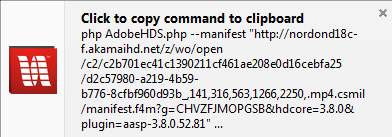 https://addons.mozilla.org/en-GB/firefox/addon/hds-link-detector/
https://addons.mozilla.org/en-GB/firefox/addon/hds-link-detector/
on the k-s-v page above, they mention a firefox add-on. so i installed that. when i started to play a video from the norwegian station’s site, the promised popup did just that. i clicked on it, to copy the text, and then pasted into a text file. (btw, the popup was in the bottom-right corner of my screen, and disappeared very quickly.)
next, i edited the text file. it began “php AdobeHDS.php –manifest …”, which i edited to add the path to my scripts folder: “php c:\phpscripts\AdobeHDS.php –manifest …”
then, i saved the text as a batch file in my folder c:\phpscripts
finally, i ran the batch file. wow. i am totally amazed. it downloaded 354 segments, and then combined them into one .flv file. which i am listening to & watching as i type. looks good (ok, old b&w tv, but given that…) & sounds good.
wow.
btw, in case you’re curious, here are the .flv specs (per mediainfo) for the particular file that i downloaded. lossy sound, but not too bad: aac-lc with 160 kbps bit rate, 2 channels, 48.0 khz sampling rate. not sure if i’ll be sharing any of these videos here, but this was a fun exercise.
General
Complete name : C:\phpscripts\7a1d1363f73493785de23086c162c228_4_9ec962796fa5a418__Seg1-Frag.flv
Format : Flash Video
File size : 613 MiB
Duration : 35mn 25s
Overall bit rate : 2 418 KbpsVideo
Format : AVC
Format/Info : Advanced Video Codec
Format profile : High@L3.1
Format settings, CABAC : Yes
Format settings, ReFrames : 5 frames
Codec ID : 7
Duration : 35mn 25s
Bit rate : 2 250 Kbps
Width : 1 280 pixels
Height : 720 pixels
Display aspect ratio : 16:9
Frame rate mode : Constant
Frame rate : 25.000 fps
Color space : YUV
Chroma subsampling : 4:2:0
Bit depth : 8 bits
Scan type : Progressive
Bits/(Pixel*Frame) : 0.098
Stream size : 570 MiB (93%)
Writing library : x264 core 129
Encoding settings : cabac=1 / ref=5 / deblock=1:0:0 / analyse=0x3:0x113 / me=hex / subme=7 / psy=0 / mixed_ref=1 / me_range=16 / chroma_me=1 / trellis=1 / 8x8dct=1 / cqm=0 / deadzone=21,11 / fast_pskip=1 / chroma_qp_offset=0 / threads=7 / lookahead_threads=1 / sliced_threads=0 / nr=0 / decimate=1 / interlaced=0 / bluray_compat=0 / constrained_intra=0 / bframes=3 / b_pyramid=2 / b_adapt=1 / b_bias=0 / direct=1 / weightb=1 / open_gop=0 / weightp=2 / keyint=125 / keyint_min=12 / scenecut=0 / intra_refresh=0 / rc_lookahead=60 / rc=abr / mbtree=1 / bitrate=2250 / ratetol=1.0 / qcomp=0.60 / qpmin=0 / qpmax=69 / qpstep=4 / vbv_maxrate=2812 / vbv_bufsize=4500 / nal_hrd=none / ip_ratio=1.00 / aq=2:1.00Audio
Format : AAC
Format/Info : Advanced Audio Codec
Format profile : LC
Codec ID : 10
Duration : 35mn 24s
Bit rate : 160 Kbps
Channel(s) : 2 channels
Channel positions : Front: L R
Sampling rate : 48.0 KHz
Compression mode : Lossy
Stream size : 40.5 MiB (7%)